I stopped at the Air Force Academy for a few snap-shots on the way back from Colorado Springs. The first shot shows the Cadet Chapel from the trail that leads to the visitor center.
The next shot is from the parking lot. This photo is straight from the camera. The bright sunlight reflecting on the polished surfaces expanded the color of the deep blue sky.
The modern architecture of this chapel reminds me of a row of wings and from this angle they look like wings to heaven.
To learn more about the Air Force Academy Cadet Chapel see this link.
There are also more photos including 3D pictures of this chapel on my Flickr page. Simply click any picture to go to the Flickr page.
Thursday, February 12, 2009
Air Force Academy
Friday, February 06, 2009
3D Stereo Images
I've been tinkering with 3D stereo photography or stereoscopy. To take the pictures I use one of two methods (a)the cha-cha method and (b) using a twinned-camera arrangement. Both systems result in separate photo images for the left-eye and right-eye viewpoints. Finally there are several ways to process these to make them viewable as 3D images. Here are a few examples.
This first example below is a stereo image that requires the red-cyan "anaglyph" glasses to view correctly. You can find these glasses on Amazon or on Ebay or you may have a pair from an old movie that came with these. They are usually made from paper. 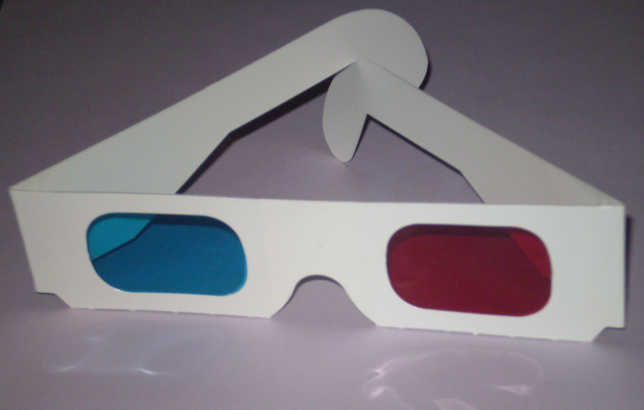

Even with the proper glasses you might notice that the colors are weak and somewhat distorted on the image. Images with very high contrast or bright reds don't do well with anaglyph processing.
The next example is also an anaglyph, but done using the Yellow-Blue colors. This is the type used for the recent Superbowl TV ads and the NBC show "Chuck".

Again colors are weak and somewhat distorted.
The next example is shown in in the "crossview" mode. No glasses are needed to view this image, but the technique requires you to cross you eyes slightly until you start to see double then focus on the image that appears in the center.
If you click the image, you can view the larger size for an even better view. The obvious advantage is no glasses needed, the colors can be excellent, but the technique can take a while to master.
Finally, there is a parallel view image:
In this case, you need to focus both eyes parallel straight ahead as if you are looking through a window. You may have to get closer and use reading glasses if necessary. I find this format more difficult to view and the disadvantage is you must use an image with spacing of no more than 2.5 inches, which means this is all the larger you can go. This format works better with portrait oriented images rather than the landscape shown above.
To learn more about the freeview techniques for cross-eye and parallel view see this link:
http://www.vision3d.com/3views.html


